TS-Tools 1.0.76 is nu beschikbaar
-
Rob Jansen

- Oprichter
- Berichten: 1045
- Lid geworden op: 04 apr 2020, 12:00
- 5
- Locatie: Op vele plekken :)
- Gegeven waarderingen: 213 keren
- Ontvangen waarderingen: 384 keren
TS-Tools 1.0.76 is nu beschikbaar
TS-Tools 1.0.76 is nu beschikbaar, je kunt deze update vinden in onze download sectie of op de website van AgeneTools (Mike Simpson). 

-
Frison

- Berichten: 3526
- Lid geworden op: 04 apr 2020, 18:09
- 5
- Gegeven waarderingen: 1620 keren
- Ontvangen waarderingen: 9569 keren
Re: TS-Tools 1.0.43 is nu beschikbaar
1.0.46 is er inmiddels ook 
Wat je niet ziet, kan er wel zijn.
-
Rob Jansen

- Oprichter
- Berichten: 1045
- Lid geworden op: 04 apr 2020, 12:00
- 5
- Locatie: Op vele plekken :)
- Gegeven waarderingen: 213 keren
- Ontvangen waarderingen: 384 keren
-
Rob Jansen

- Oprichter
- Berichten: 1045
- Lid geworden op: 04 apr 2020, 12:00
- 5
- Locatie: Op vele plekken :)
- Gegeven waarderingen: 213 keren
- Ontvangen waarderingen: 384 keren
Re: TS-Tools 1.0.48 is nu beschikbaar
TS-Tools 1.0.48 is nu beschikbaar, je kunt deze update vinden in onze download sectie of op de website van AgeneTools (Mike Simpson). 

This is the .exe only for v1.0.48 - Fixes the 'List Route names and folders' on Editor screen, now scrolls properly and allows export to a spreadsheet as .csv or .xls format. Also fixes the 'Check Route' area where the options to 'Substitute existing scenery items' and 'Remove selected scenery items' had stopped working.
- Deze gebruikers waarderen Rob Jansen voor dit bericht (totaal 2):
- Daniel • Hans Weverling
-
Rob Jansen

- Oprichter
- Berichten: 1045
- Lid geworden op: 04 apr 2020, 12:00
- 5
- Locatie: Op vele plekken :)
- Gegeven waarderingen: 213 keren
- Ontvangen waarderingen: 384 keren
Re: TS-Tools 1.0.52 is nu beschikbaar
TS-Tools 1.0.52 is nu beschikbaar, je kunt deze update vinden in onze download sectie of op de website van AgeneTools (Mike Simpson). 

This is the .exe only for v1.0.52:
- Fixes the 'List Route names and folders' on Editor screen, now scrolls properly and allows export to a spreadsheet as .csv or .xls format. - Also fixes the 'Check Route' area where the options to 'Substitute existing scenery items' and 'Remove selected scenery items' had stopped working.
- AP Content Editor rewritten as it now uses the Get ScenarioProperties.xml option.
-
Marklin

- Berichten: 4903
- Lid geworden op: 05 apr 2020, 16:34
- 5
- Locatie: Hart van Nederland
- Gegeven waarderingen: 2732 keren
- Ontvangen waarderingen: 3061 keren
Re: TS-Tools 1.0.52 is nu beschikbaar
Dank voor de hint, misschien een optie om de topic titel gelijk mee te veranderen naar de laatste versie?
Het is nog TS-Tools 1.0.48 is nu beschikbaar, ofwel niet relevant en enigszins verwarrend omdat we dit al gehad hebben.
Dus dit zou eigenlijk TS-Tools v1.0.52 is nu beschikbaar moeten worden.
Het is nog TS-Tools 1.0.48 is nu beschikbaar, ofwel niet relevant en enigszins verwarrend omdat we dit al gehad hebben.
Dus dit zou eigenlijk TS-Tools v1.0.52 is nu beschikbaar moeten worden.
-
Rob Jansen

- Oprichter
- Berichten: 1045
- Lid geworden op: 04 apr 2020, 12:00
- 5
- Locatie: Op vele plekken :)
- Gegeven waarderingen: 213 keren
- Ontvangen waarderingen: 384 keren
Re: TS-Tools 1.0.52 is nu beschikbaar
Daar had ik inderdaad overheen gekeken 
Het is ondertussen aangepast
Het is ondertussen aangepast
-
Rob Jansen

- Oprichter
- Berichten: 1045
- Lid geworden op: 04 apr 2020, 12:00
- 5
- Locatie: Op vele plekken :)
- Gegeven waarderingen: 213 keren
- Ontvangen waarderingen: 384 keren
Re: TS-Tools 1.0.53 is nu beschikbaar
TS-Tools 1.0.53 is nu beschikbaar, je kunt deze update vinden in onze download sectie of op de website van AgeneTools (Mike Simpson). 


Ja, is hetzelfde als v1.0.52, maar zo staat het op de website bij MikeThis is the .exe only for v1.0.53:
- Fixes the 'List Route names and folders' on Editor screen, now scrolls properly and allows export to a spreadsheet as .csv or .xls format.
- Also fixes the 'Check Route' area where the options to 'Substitute existing scenery items' and 'Remove selected scenery items' had stopped working.
- AP Content Editor rewritten as it now uses the Get ScenarioProperties.xml option.
-
Frison

- Berichten: 3526
- Lid geworden op: 04 apr 2020, 18:09
- 5
- Gegeven waarderingen: 1620 keren
- Ontvangen waarderingen: 9569 keren
Re: TS-Tools 1.0.54 is nu beschikbaar
En versie .54 is nu ook beschikbaar bij de maker van deze tool. 
Wat je niet ziet, kan er wel zijn.
-
RemkoH

- Beheerder
- Berichten: 664
- Lid geworden op: 04 apr 2020, 12:00
- 5
- Gegeven waarderingen: 186 keren
- Ontvangen waarderingen: 463 keren
Re: TS-Tools 1.0.57 is nu beschikbaar
TS-Tools 1.0.57 is nu beschikbaar, je kunt deze update vinden in onze download sectie of op de website van AgeneTools (Mike Simpson).
Co-founder van DutchSims, admin, moderator, tester, scenario bouwer, lua scripter
De lijst houdt niet op
De lijst houdt niet op
-
Marklin

- Berichten: 4903
- Lid geworden op: 05 apr 2020, 16:34
- 5
- Locatie: Hart van Nederland
- Gegeven waarderingen: 2732 keren
- Ontvangen waarderingen: 3061 keren
Re: TS-Tools 1.0.57 is nu beschikbaar
Hmm, dan is het op de site van Mike zeker niet bijgewerkt want daar staat nog This is the .exe only for v1.0.55 en die had ik al.
Heb het bestand eens vergeleken door hem even v1.0.57 te noemen en is hij tot op de bytes precies hetzelfde, toeval of...?
En in de zg. v1.0.57 staat in de ReadMeFirst.txt dit te lezen: This package will only upgrade an existing copy of TS-Tools to v1.0.55
Kort gezegd ik laat het maar bij v1.0.55 tot iemand mij zegt na installeren dat het toch v1.0.57 is.
Heb het bestand eens vergeleken door hem even v1.0.57 te noemen en is hij tot op de bytes precies hetzelfde, toeval of...?
En in de zg. v1.0.57 staat in de ReadMeFirst.txt dit te lezen: This package will only upgrade an existing copy of TS-Tools to v1.0.55
Kort gezegd ik laat het maar bij v1.0.55 tot iemand mij zegt na installeren dat het toch v1.0.57 is.
-
RemkoH

- Beheerder
- Berichten: 664
- Lid geworden op: 04 apr 2020, 12:00
- 5
- Gegeven waarderingen: 186 keren
- Ontvangen waarderingen: 463 keren
Re: TS-Tools 1.0.57 is nu beschikbaar
Op de site van Mike staat de volledige installer van versie 1.0.53 en de update van 1.0.57
In de readme van de volledige installer wordt geen versie genoemd in de installer zelf heeft in de titel versie 1.0.53
De update bevat helemaal geen readme.
Dit zijn dezelfde bestanden die ook hier op DutchSims te vinden zijn.
In de readme van de volledige installer wordt geen versie genoemd in de installer zelf heeft in de titel versie 1.0.53
De update bevat helemaal geen readme.
Dit zijn dezelfde bestanden die ook hier op DutchSims te vinden zijn.
Co-founder van DutchSims, admin, moderator, tester, scenario bouwer, lua scripter
De lijst houdt niet op
De lijst houdt niet op
-
Marklin

- Berichten: 4903
- Lid geworden op: 05 apr 2020, 16:34
- 5
- Locatie: Hart van Nederland
- Gegeven waarderingen: 2732 keren
- Ontvangen waarderingen: 3061 keren
Re: TS-Tools 1.0.57 is nu beschikbaar
Ja, nu is het wel v1.0.57 bij Mike wat het bij mijn eerdere bericht nog niet was, en er zit nu idd geen readme bij.
En dat was bij v1.0.55 wel het geval, mja toen waren het copy/paste bestanden en bij v1.0.57 is het weer .exe
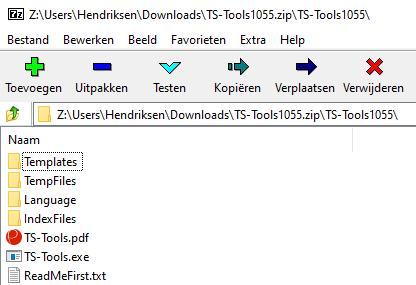
En dat was bij v1.0.55 wel het geval, mja toen waren het copy/paste bestanden en bij v1.0.57 is het weer .exe
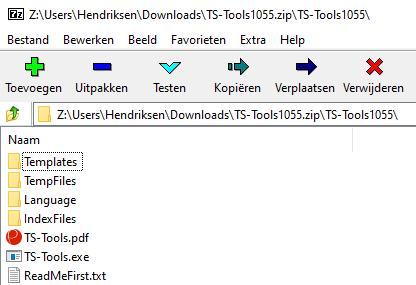
-
Wadlopertje

- Berichten: 567
- Lid geworden op: 06 apr 2020, 20:31
- 5
- Gegeven waarderingen: 2409 keren
- Ontvangen waarderingen: 351 keren
Re: TS-Tools 1.0.57 is nu beschikbaar
Wat is eigenlijk het nut van alsmaar weer een nieuwe update met dat programma. Ik gebruik RW tools en heb geen idee welke versie dat is maar het doet het nog steeds. 

-
RemkoH

- Beheerder
- Berichten: 664
- Lid geworden op: 04 apr 2020, 12:00
- 5
- Gegeven waarderingen: 186 keren
- Ontvangen waarderingen: 463 keren
Re: TS-Tools 1.0.57 is nu beschikbaar
Ja RW-Tools zal in de basis ongetwijfeld blijven werken.
De functies die jij gebruikt doen het voor jou blijkbaar goed.
Maar of dat voor alle beschikbare functies geldt is maar de vraag.
Niet voor niets is TS-Tools uitgebracht als de opvolger van RW-Tools (die niet meer onderhouden wordt).
De steeds nieuwe versies van TS-Tools zijn voornamelijk bug fixes.
Iets dat bij RW-Tools ook regelmatig gebeurde.
De functies die jij gebruikt doen het voor jou blijkbaar goed.
Maar of dat voor alle beschikbare functies geldt is maar de vraag.
Niet voor niets is TS-Tools uitgebracht als de opvolger van RW-Tools (die niet meer onderhouden wordt).
De steeds nieuwe versies van TS-Tools zijn voornamelijk bug fixes.
Iets dat bij RW-Tools ook regelmatig gebeurde.
Co-founder van DutchSims, admin, moderator, tester, scenario bouwer, lua scripter
De lijst houdt niet op
De lijst houdt niet op
-
Marklin

- Berichten: 4903
- Lid geworden op: 05 apr 2020, 16:34
- 5
- Locatie: Hart van Nederland
- Gegeven waarderingen: 2732 keren
- Ontvangen waarderingen: 3061 keren
Re: TS-Tools 1.0.57 is nu beschikbaar
Overigens had Mike bij de laatste update versie ook wel een readme mogen doen.
Het is dan wel een .exe bestand maar die moet copy/paste naar de root van TS_Tools en vervangt de bestaande TS-Tools.exe kwam ik wel achter.
Ofwel een beginneling weet daar wellicht niet mee om te gaan en klikt op de update TS-Tools.exe die het dan wel doet maar het programma word hiermee niet geüpdatet.
Dus vervang je de .exe niet en klik je later op de snelkoppeling van je bureaublad dan is het nog v1.0.55
-
Rob Jansen

- Oprichter
- Berichten: 1045
- Lid geworden op: 04 apr 2020, 12:00
- 5
- Locatie: Op vele plekken :)
- Gegeven waarderingen: 213 keren
- Ontvangen waarderingen: 384 keren
Re: TS-Tools 1.0.61 is nu beschikbaar
TS-Tools 1.0.61 is nu beschikbaar, je kunt deze update vinden in onze download sectie of op de website van AgeneTools (Mike Simpson). 

- Deze gebruikers waarderen Rob Jansen voor dit bericht:
- Frison
-
Rob Jansen

- Oprichter
- Berichten: 1045
- Lid geworden op: 04 apr 2020, 12:00
- 5
- Locatie: Op vele plekken :)
- Gegeven waarderingen: 213 keren
- Ontvangen waarderingen: 384 keren
Re: TS-Tools 1.0.62 is nu beschikbaar
TS-Tools 1.0.62 is nu beschikbaar, je kunt deze update vinden in onze download sectie of op de website van AgeneTools (Mike Simpson). 

v1.0.62 - In Scenario Editor, the 'Set Weather' section has been changed to 'Change Error', it now also shows the Weather Extensions section and when clicking on the Change Error button you can also blank the Weather Extensions section. If you manually enter details in the Extensions area, then when saving the data will be included in ScenarioProperties.xml
-
Rob Jansen

- Oprichter
- Berichten: 1045
- Lid geworden op: 04 apr 2020, 12:00
- 5
- Locatie: Op vele plekken :)
- Gegeven waarderingen: 213 keren
- Ontvangen waarderingen: 384 keren
Re: TS-Tools 1.0.63 is nu beschikbaar
TS-Tools 1.0.63 is nu beschikbaar, je kunt deze update vinden in onze download sectie of op de website van AgeneTools (Mike Simpson). 

v1.0.63 - In Scenario Editor, the option to change the 'Trigger Distance' has been fixed.
-
Frison

- Berichten: 3526
- Lid geworden op: 04 apr 2020, 18:09
- 5
- Gegeven waarderingen: 1620 keren
- Ontvangen waarderingen: 9569 keren
Re: TS-Tools 1.0.63 is nu beschikbaar
Op de website van de maker is inmiddels, hoe is het mogelijk, versie 1.0.64 beschikbaar. 
- Deze gebruikers waarderen Frison voor dit bericht:
- Rob Jansen
Wat je niet ziet, kan er wel zijn.
-
Rob Jansen

- Oprichter
- Berichten: 1045
- Lid geworden op: 04 apr 2020, 12:00
- 5
- Locatie: Op vele plekken :)
- Gegeven waarderingen: 213 keren
- Ontvangen waarderingen: 384 keren
Re: TS-Tools 1.0.64 is nu beschikbaar
Bedankt Frison voor het melden, deze update van TS-Tools 1.0.63 is nu ook beschikbaar via download sectie of op de website van AgeneTools (Mike Simpson). 

v1.0.64 - Fixed the missing button on the List of AP files form - 'Extract RouteProperties.xml from selected' which can be used to just extract a small number of RouteProperties.xml files from new downloads for use with the Index option in Route Building tools.
Added a completely new option Scenarios/List Consists which will allow you to select a route and any/all of its consists and produce a detailed list of all rolling stock used and export this to Excel or similar spreadsheet programs. Although you can't select multiple Routes in this option, you can list all consists for one route, then select a second and its consists and so add multiple routes to your spreadsheets.
-
Rob Jansen

- Oprichter
- Berichten: 1045
- Lid geworden op: 04 apr 2020, 12:00
- 5
- Locatie: Op vele plekken :)
- Gegeven waarderingen: 213 keren
- Ontvangen waarderingen: 384 keren
Re: TS-Tools 1.0.65 is nu beschikbaar
TS-Tools 1.0.65 is nu beschikbaar, je kunt deze update vinden in onze download sectie of op de website van AgeneTools (Mike Simpson).
v1.0.65 - Fixed the screen 'Set up new QD consist page' so that the list of routes is taken from the Index file, thus speeding up the process.
-
Rob Jansen

- Oprichter
- Berichten: 1045
- Lid geworden op: 04 apr 2020, 12:00
- 5
- Locatie: Op vele plekken :)
- Gegeven waarderingen: 213 keren
- Ontvangen waarderingen: 384 keren
Re: TS-Tools 1.0.69 is nu beschikbaar
TS-Tools 1.0.69 is nu beschikbaar, je kunt deze update vinden in onze download sectie of op de website van AgeneTools (Mike Simpson).
v1.0.69
- Fixed bug in Consist Types.
- Fixed bug in the StartSpeed option for consists in the Scenario Editor.
-
Frison

- Berichten: 3526
- Lid geworden op: 04 apr 2020, 18:09
- 5
- Gegeven waarderingen: 1620 keren
- Ontvangen waarderingen: 9569 keren
Re: TS-Tools 1.0.69 is nu beschikbaar
Even een vraag over de laatste versie van TSTools.
Als ik dat programma open heb om b.v. een graphics te bekijken, dan wil geen enkel ander programma wat ook maar op een bewerkingsprogramma lijkt, functioneren. PaintShop Pro, Paint.net, ..... enz.
Zijn er meerdere die hier last van hebben?
Als ik dat programma open heb om b.v. een graphics te bekijken, dan wil geen enkel ander programma wat ook maar op een bewerkingsprogramma lijkt, functioneren. PaintShop Pro, Paint.net, ..... enz.
Zijn er meerdere die hier last van hebben?
Wat je niet ziet, kan er wel zijn.
-
Marklin

- Berichten: 4903
- Lid geworden op: 05 apr 2020, 16:34
- 5
- Locatie: Hart van Nederland
- Gegeven waarderingen: 2732 keren
- Ontvangen waarderingen: 3061 keren
Re: TS-Tools 1.0.69 is nu beschikbaar
Nou, heb nog niet eens de laaste TS_Tools versie maar als je hier TS Tools -> Graphics Tools -> TgPcDx/DDS viewer opent viel mij ook al eens op dat in mijn geval Mozilla Firefox op een gegeven moment uit het niets afsluit. 
Ofwel dan gebeurt er ook zoiets wat niet zou mogen gebeuren.
Ofwel dan gebeurt er ook zoiets wat niet zou mogen gebeuren.

